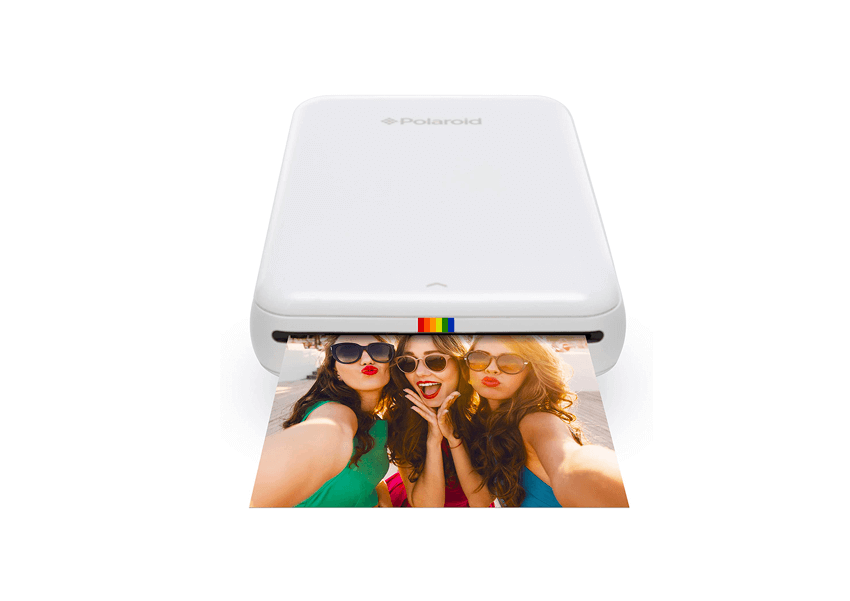AutoCAD work uses dedicated software, and yet there are many detailed operations by using the mouse, such as selecting figures, ranges, drawing lines, ETC., and that’s why you need a high-performance mouse that is easy to handle and operate. However, there are many types of mouse, and it will be hard to choose which one is suitable for AutoCAD work and what will be the specification to find.
So this is the time we picked up points for choosing a CAD Mouse. In addition, We will also introduce the top-recommended Mouse for CAD, which is popular in ranking order. And if you find a CAD mouse that suits you, then it would be very great.
Table of Contents
How to Choose a Mouse for CAD – Buying Guide
What are those required for a CAD mouse, and what would be the high level of operational performance? In CAD work, there are many cases of creating figures and selecting a small range. Since the line may be drawn with delicate operations and the same command may be repeated, the response is good, and the use of a high-performance mouse with many buttons increases the work efficiency, and work will be smooth without stress.
Also, since the mouse operation is more central than a keyboard in CAD work, the hand will reduce the burden due to long working hours. Hence, you’ll need a CAD mouse of your choice and create a comfortable working environment.
Choose with DPI adjustment function
Conducting operation sensitivity is the most important in CAD work. Therefore, select a product that is easy to operate in detail, and also that can adjust the DPI value that will respond to what you expected.
Moreover, if you lower the DPI value, the mouse moves slowly, and which is useful for making finer adjustments. Although you can change the operation sensitivity in the properties, it is very recommended to use a mouse that can adjust the mouse functions Because it will reduce the efficiency if you open it during your work.
Choose the Mouse that has multiple buttons
For AutoCAD work, A multi-button mouse that can register frequently used commands is convenient. Also, the Multi-button Mouse can be assigned shortcut keys and used in conjunction with AutoCAD key customization.
You can also use “Ctrl + L” by assigning the Line that is often used and registering the functions to the mouse button. The more keys you have, the more keys you can assign, so the more convenient if you have the multi-button mouse, and the more comfortable it will be.
Choose an Ergonomic CAD Mouse design
For CAD work, the mouse is performing for a long time, so an ergonomic mouse that will fit comfortably and be easy to operate is recommended. Hence, it fits naturally in your hands when you hold it in your wrist in a comfortable position.
If you’re tired of your hands when you use your mouse for a long time or feel your shoulders are sticky, then you can try one of the ergonomic CAD Mouse.
Choose and try a Trackball Mouse
For those who want to operate the mouse without moving their hands, consider a product with trackballs. The mouse has a trackball for operation, and you can still work without moving the mouse just by turning the ball. The operation of the trackball requires a bit of familiarity but is used by many people who use it for CAD work.
Choose the wireless CAD Mouse
The presence or absence of a Mouse cable matter of reference, but if you want to avoid getting a cord caught during CAD work operation. A wireless mouse is still recommended. Hence, the wireless mouse does not interfere with you, and it is suitable.
However, the Wireless Mouse is heavier compared with the Wired Mouse. If you prefer lightness, then you might choose a wired CAD mouse.
Top 10 Best Cad Mouse to Buy Online
Let’s now take a look at the popular products available online in ranking format, which is also on how to choose the best Mouse for CAD that you have seen.
![1. UtechSmart Venus Gaming Mouse RGB [Wired]](/wp-content/uploads/2019/10/UtechSmart-Venus-cad.png)
1. UtechSmart Venus Gaming Mouse RGB [Wired]
$32.99
Amazon
A multi-button mouse that many people use for a purpose other than games. There are about 20 buttons that can be customized, and it can memorize considerable for Cad commands. It also supports switching from 250 to a maximum of 8200 DIP. A Recommended for those who want to make finer adjustments, or who want to improved convenience by registering many commands.
Shop Now
2. CORSAIR IRONCLAW WIRELESS RGB Rechargeable Gaming Mouse
$42.44
Amazon
A simple design mouse, which has three modes function of connection such as low latency Bluetooth, super-fast sub-1ms slipstream wireless, and USB wired. It has a countered shape that is sculpted for palm grips, and it gives comfort when used in cad design. Also, it has a custom PixArt with a native 18,000 DPI optical sensor with 1 DPI resolution for ultra-accurate tracking, and which has ten fully programmable buttons to customize, with powerful macros and key Remaps that will give you an in-game advantage.
Shop Now
3.Logitech MX Master 2S Wireless Mouse
$69.00
Amazon
A cross-computer control in Cad design, which quickly changes capacity to navigate seamlessly on every point during Cadwork is advisable. It also with dual connectivity that is capable of Windows, and Mac computers by using a unifying receiver or Bluetooth wireless technology. The advance ergonomic design perfectly sculpted, and handcrafted shape support your hands and wrist for a comfortable experience. Furthermore, the battery has 70 days of power on a single charge.
Shop Now
4. 3dconnexion 3DX-700116 Cadmouse Pro
Amazon
The 3dconnexion 3DX-700116 Cadmouse Pro Wireless USB-C features an ergonomic design, PTFE feet, a Smart Mouse Wheel 2, QuickZoom, and customizable radial menu.
Shop Now
5. Logitech MX Ergo Wireless Trackball Mouse
$72.90
$99.99
Amazon
Logitech MX ERGO MXTB1 is the most advisable for those who do CAD work and is designed to reduce hand fatigue by adjusting the angle of the hand to make it easy to hold. It is an attractive product that can be said to be an assortment of functions desired for CAD, such as a function to adjust DPI with one button and a trackball that moves the pointer without moving the mouse.
Shop Now
6 Arteck Multi-Device Wireless Bluetooth Mouse
$21.99
$23.99
Amazon
The Arteck MD172 Wireless Mouse features a comfortable ergonomic design, allowing for easy navigation. It can connect to three devices simultaneously, allowing for single-button switching. It works with various operating systems, including Windows, iOS, and Android. The mouse also comes with a rechargeable lithium battery, ensuring silent clicking. The package includes a nano USB-A and USB-C receiver, USB-C charging cable, welcome guide, and 24-month warranty.
Shop Now
7. Rapoo VT9Pro Wireless Gaming Mouse
$24.99
$49.99
Amazon
The Rapoo VT9Pro wireless gaming mouse is a game-changer that uses advanced Pixart PAW 3398 sensor, adjustable 50-26000 DPI, and 50G acceleration. It offers 11 levels of pre-configurable lift-off distance for better accuracy. The mouse also features V+ wireless gaming technology, providing 1ms response time and 10M+ wireless transmission with 1000Hz return rate. Its lightweight, 68g design offers comfort for both left and right-handed users and includes 1+9 customizable buttons. The mouse has a 160-hour battery life and supports dual-mode use (2.4G USB wireless/wired) and a magnetic storage compartment. It features Omron micro switches with 50 million cycles of life. The package includes a USB dongle, Type-C cable, manual, USB-A to Type-C converter, foot pad, and anti-slip stickers.
Shop Now
8. Redragon Wireless Gaming Mouse, Ergonomic Mouse
$35.99
$44.99
Amazon
The Redragon wireless gaming mouse features a 2.4Ghz nano receiver, 5 onboard DPI levels, an E-sports sensor, and a rechargeable battery for up to 170 hours. It also features an ergonomic design with 9 programmable buttons, customizable tactical key binds, and a cool RGB illumination. The mouse's battery life is between 13 and 170 hours on a single charge, and it can be customized with software or directly on the mouse.
Shop Now
9. 3Dconnexion 3DX-700040 SpaceMouse Pro 3D
$279.99
$299.00
Amazon
The 3Dconnexion 3DX-700040 SpaceMouse Pro 3D features a full-sized, soft-coated handrest, 6Dof sensor, quick view keys, rotation toggle key, intelligent function keys, on-screen display, keyboard modifiers, virtual NUMPAD, and 15 programmable keys.
Shop Now
10. Nulea M501 Wireless Trackball Mouse
$29.99
$32.99
Amazon
The Nulea M501 Wireless Trackball Mouse offers an ergonomic design with smooth thumb control, reducing muscle stress and providing precise tracking with adjustable DPI. It allows for true wireless freedom, connecting up to 3 devices via Bluetooth or USB dongle. The mouse features a rechargeable battery for long battery life and a 6-button high performance design with ergonomic details and an elegant curved shape. It is designed for easy operation and increased productivity, but all buttons are non-programmable. The 2.4G USB receiver is stored at the bottom of the mouse.
Shop NowSummary
At this time, We already introduced several ways to select a CAD mouse. Also, there are many types of Mice, but it is necessary to determine the functions required for CAD and choose a mouse that suits you. Compare and review the product with how you want this article, and get a perfect CAD mouse for you.