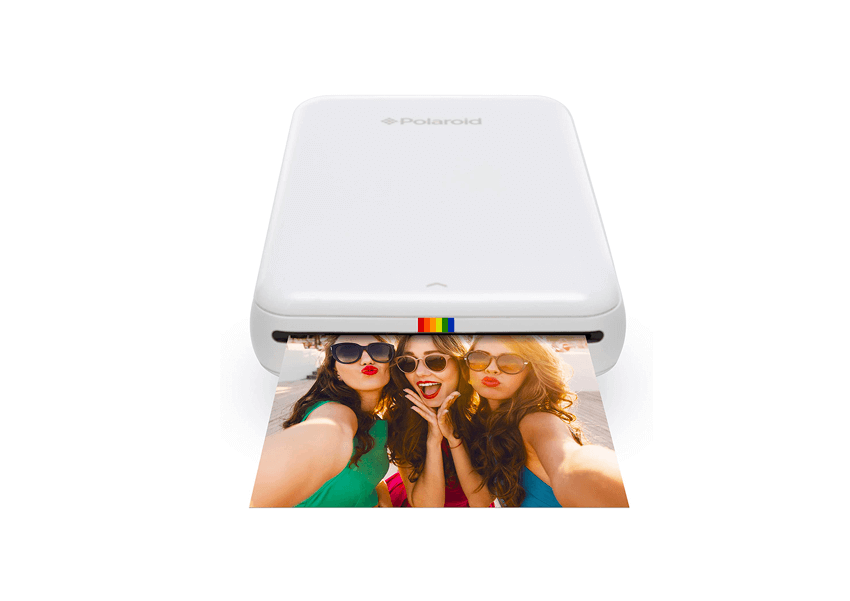A docking station that is useful to extend the terminals and peripherals for your laptops, and which is very convenient for your peripherals such as External Keyboard, Mouse, External Hard Drive, wired LAN, and Monitor. However, there are Docking Station and which is only dedicated either for MAC and Windows users.
Therefore, it is necessary to get to know each information that will match your types of the operating system, and also you wanted to connect. This time, We will introduce the essential points when choosing a Docking Station. Also, we will include the top popular recommended items in ranking order.
Table of Contents
How to choose a Docking Station – Buying Guide
Please read carefully to obtain the best Docking Station for your laptop, and let’s start on how to choose.
Choose a compatible docking station for your Laptop
First is we need to consider to choose the docking station in which matched and suits the standard connection terminal for your laptops.
Choose USB 3.1 for Windows Operating System
If you have a Windows Laptop, and you want to connect your media devices, then you can choose a port that supports USB 3.0 or higher, and you can get a high transfer rate of 5 Gigabit per second.
Furthermore, If you select a product that supports USB 3.1, then you can have a transfer rate up to 10 Gigabit per second.
Choose Thunderbolt 3 for MAC users
If you a MacBook user, then we recommend a Docking Station that supports Thunderbolt 3. This type of product has a big difference compared to USB 3.1. The transfer rate speed of this product is about 40 Gigabit per second, and which is 4times faster.
Furthermore, the extension device also needs and supports Thunderbolt 3. the high transfer rate is possible if both are supported. Mac devices are usually compatible, so choose a Thunderbolt 3 product if possible.
Choose a product with a video output terminal
If you want to include an additional screen, then choose a product that has a video terminal that will connect to an external monitor. Before comparing products, it is a good idea to check the terminals of your monitor or the one that you want to buy.
Choose a product that has an SD card slot
If you are using a digital camera, then we recommend using a docking station that has an SD slot for data transfer. Digital cameras usually use SD cards that are the same standards. Therefore, you must include a product that does not require another separate SD card reader, the advantage is that you can minimize the number of peripherals on your personal computer.
Check the number of ports for external storage
You can also check and consider the number of ports, such as external HDD, we suggest that the product must include a high-speed port type of USB 3.0. Then if you want to save high-quality videos and photos, the data transfer rate will vary depending on the type of port used.
USB 2.0 vs USB 3.0 Comparison
USB 3.0 is a 10times faster data transfer rate than USB 2.0. Furthermore, it must also be required that ports are similar and compatible with each device.
By comparing the types and number of ports available, these will take you the advantage of getting the preferably docking station that will suit your needs.
Top 3 Best Docking Stations to Buy Online
Finally, based on the points on how to choose, then we have now pretty much idea and let us introduce the top popular products of a Docking Station for both Windows and Mac operating systems.
3. Wavlink Universal Docking Station


This Wavlink docking station for Windows operating system is recommended for those who want more terminals and AC adapters, and which usually installed on the rear, front, and all terminals such as USB and HDMI ports.
2. Dell Computers Docking Stations


This Docking station is developed and manufactured by dell, which supports a high-quality video output using both HDMI and VGA port, and recommended product that can use to a 4K monitor that you can enjoy watching beautiful resolution.
1. SIIG Thunderbolt 3 Docking Station


The SIIG Thunderbolt 3 is a powerful docking station that adds multiple connectivities to your thunderbolt 3 MacBook Pro or your Windows PC. You will experience high-resolution graphics that allow you to connect two 4k Ultra high definition displays simultaneously via HDMI and Thunderbolt 3 port.
Summary
We have already introduced a few points on how to select a docking station that is convenient to use. And the products in which is popular in this article that is support for both Windows and Mac OS.
Please consider and refer to the method introduced and compare the specification of each product, and get the perfect Docking Station that will suit your needs.