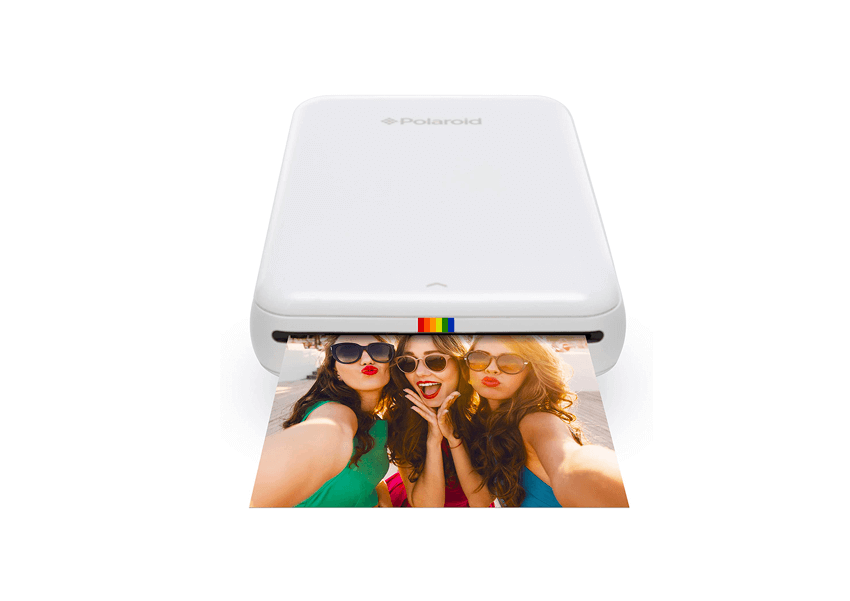A middle tower PC Case that can use by some popular motherboards such as ATX, and yet it has high expansion and performance. However, there are many manufacturers, Such as Thermaltake, Corsairs, Cooler Master can handle it, but since the specifications will differ depending on the case, such as the design, expandability, and quietness that you might be wondering which one to choose.
At this time, we picked some points on how to choose a PC Case. Besides, we will introduce the recommended PC Cases that you can obtain online in the ranking format. Then you can get a PC case that will suit your needs and preferably for gaming purposes.
Table of Contents
PC Case is perfect for making Customized Personal Computer
If you are considering making your personal computer for the first time, we suggest the Middle Tower PC Case. It is engaging that you can choose freely according to the particular computer you want to create, such as a personal computer with low difficulty, high cooling performance, quiet PC, and good looking Personal Computer.
Then of course, if you have already settled on the parts you want to install on your Personal Computer, or if you have parts by yourself, you can pick based on the part size. Even if the configuration of the part is not determined, then you can rest assured that there is plenty of information on your own personal computers constructed in PC Cases by others. The advantage of the PC Cases is that it has excellent expansion performance, so if you get used to it, you can improve the specifications and remodel it to a more comfortable setting.
First of all, while thinking about what kind of personal computer you want to set up, then hold down the details of selection and complete a user-friendly PC.
How to choose a PC Cases – Buying Guide
Please read it carefully then after reading this guide you will have pretty much an idea for your needs on PC Cases. Now, let’s take a look at the points on how to select a PC case.
Choose the PC Cases according to your want to make
The interest of the PC Case is that it is simple to select freely according to the features of the personal computer you want to make. Let’s narrow down the Cases that should decide, considering which one is the most prominent among cooling, quietness, and design.
Quietness with soundproof and air-tightness is advisable
If quietness is essential, a case with sound protector and sound-absorbing material inside the Case is advisable. When you use it in a quiet place, not in a noisy setting, you may be worried about vibration and fan noise. It is suitable for people who often use computers in the house or on quiet nighttime.
Also, If you want to create a quieter situation, the purpose is to choose a case with high air tightness that makes it hard for the sound inside the case to leak out, rather than using a PC Case made of mesh stuff. At the same time, if you have a CPU fan and GPU with great quietness, you will be able to make a quiet Personal Computer.
Cooling performance is necessary for a PC Case
If you want to concentrate on the cooling performance inside your Personal Computer, we suggest a mesh-processed PC Case with good air permeability. If mesh processing is applied not only to the front and back but also to the top and side, ventilation will be better and cooling performance will be more powerful.
In addition, setting the relative number of fans that can be installed in the PC Case will help create airflow for the case. However, keep in mind that if the mesh case has high air permeability, the dust tends to accumulate on the mesh of the intake material, so maintenance such as removing dust frequently is required.
Choose with good looking design PC Case
When you desire to develop a Customized designed PC using GPU, the motherboard, and a fan inside the PC Case equipped with LED, we recommend a tempered glass case or transparent acrylic that allows you to see the inside of the Case. Especially in the state of gaming PCs, there are many parts equipped with LEDs, so it is suitable to choose a PC Case according to the design.
Also, choose according to parts and configuration
The PC Case has many types of parts that added. However, since the size is differs depending on the item, those who have picked on the parts to use should choose the Case according to the components and configuration.
Choose a PC Case with GPU Slot based on the Video card size
If you want to use a high specification GPU to use as a gaming PC or for a visual profession, pick a case based on the GPU card size. Some PC case supports “310mm” or more, but those who previously have a large high-end GPU and need to be careful.
Depending on the PC Case, there is a product that can exclude the HDD storage part and extend the size for GPU. If the parts come into contact with each other, it may cause a malfunction of the PC, so it is better to choose a case that can secure sufficient space around the GPU.
Choose a PC Case that water-cooled radiator can be installed
If you want a PC that is very special about cooling performance, you can choose a water-cooled radiator-compatible to PC Case. The benefit of the water-cooled type is that it can cool the CPU more efficiently than the air-cooled type. If you want to make the parts last as long as possible or build a high-end computer with great cooling performance, you should consider installing a water-cooled radiator.
Choose a PC Case with easy maintenance
Keep an eye on PC case maintenance. Maintenance will be easier if you select a product that does not need tools to install expansion storage such as bays. It is also likely to rearrange parts attached by hand without the need for tools. It is perfect for those who want to review the configuration of the part frequently.
Also, if any parts attached, the wiring will necessarily increase. However, if the product supports back wiring, then the cable adapted to the back so that the inside of the case stimulated.
Choose a PC Case with terminals on the front panel
The PC Case is hard to use the USB installed on the back panel, whether it is placed on the desk or below. Especially if you frequently attach or remove external storage, we suggest a case with multiple USB 2.0 or 3.0 on the front panel. When choosing, it is also a good idea to make sure that the number of USB devices is enough for the devices you use frequently.
Top 5 Best PC Cases to Buy Online
Then, let’s see the popular recommended products in the ranking format based on the selection of the PC Case that we have seen so far.
1. Cooler Master MCM-500 Mid-Tower Case


A PC Case that is advisable for those who want to hold to the appearance and cooling performance of the PC Case. The expansion performance is very powerful, and it is possible to mount a large GPU for the high end. CPU cooler also supports up to 190mm in height. Adding a water-cooled radiator will satisfy even those who want to customize a high-spec Personal Computer.
2. Fractal Design Define R5 Tower PC Case


The sealed PC case that uses noise-absorbing materials on the front and side and extremely silent. It features a design that also acknowledges airflow. It is also possible to install multiple fans in consideration of cooling performance. A dust filter also placed in the fan intake section, and which will protect the internal parts from dust.
3. Fractal R6 TG Mid Tower Gaming Case


This CPU Case is advisable for those who want to attach a large water-cooled radiator to improve the cooling performance. The GPU equipped with large parts of up to 440mm, and it is perfect for those who want to build a great-performance personal computer, focusing on graphics, internal airflow, silent performance, etc. Although the cost somewhat high, it is recommended that you put it in the candidate if you build a high-performance PC.
4. NZXT Compact Mid Tower Gaming Case


A PC Case produced with unique steel, the highlight is that the side panel made of tempered glass that is opened vertically, and it is an advisable product for those who want to build or customize a PC with an emphasis on design. The weight of the Case alone is about 7kg, which is heavy, but the internal space has enough room for beginners to manage the internal cables.
5. Sharkoon TG5 Tempered Glass Panel Case


The TG5 Case isn’t highly separated from other as of late discharged adversaries within, either. It fits up to standard-sized ATX motherboards, designs cards up to 400mm long, coolers up to 167mm in tallness, and ATX power supplies up to 205mm long. Capacity options constrained on the TG5, as it just fits three 3.5 drivers and two 2.5″ drives.
For cooling, the TG5 RGB has the previously discussed three RGB fans at the front, which are 120mm units; can fit three 120mm or two 140mm fans at the top, and has another included RGB 120mm fan at the back. One 360 sort radiator introduced on the front fans. Replaceable residue channels secure all fan vents, including the force supply’s admission.
Get the additional parts you need for your assembly
If you make your customized PC, make sure you have the essential parts for assembly. You can achieve the specs you want by selecting the parts that match your design and purpose. Be sure to check out the following articles as well.
Top 7 Best CPU Thermal Paste to Buy Online
Summary
This time, we have presented the points in choosing a PC Case, how was it? Many types are hard to choose, but it is necessary to first consider what kind of PC you want to make or customize and narrow down the necessary specifications.
The products proposed in the ranking are all popular items that can be acquired by rank order. Please refer to the choices introduced in this article and match the products to find a PC Case that suits your needs.