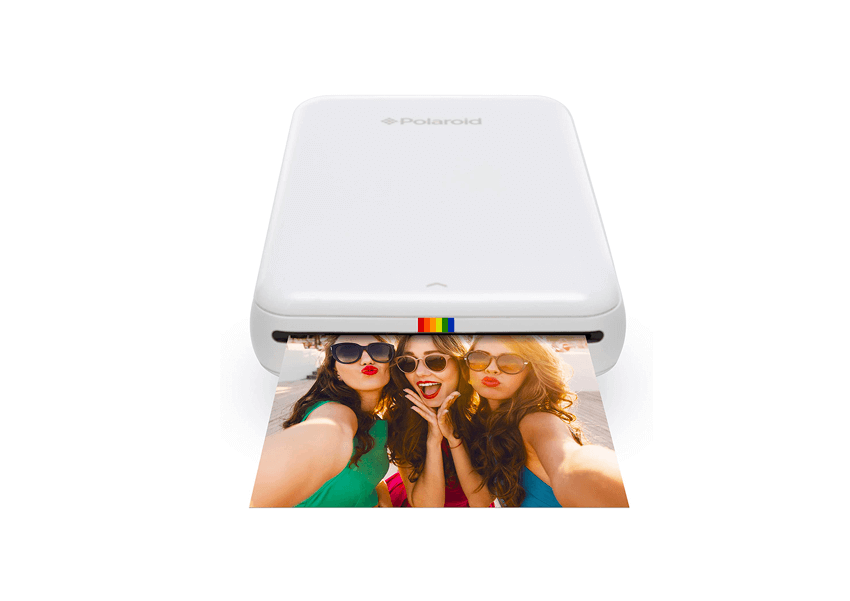The Ultrawide Monitor is necessary for you to improve or enhance your gaming performance. It is very known that you can have a place for you to install and get a multi-display. However, there are types that you can choose either flat and curve, and also the number of inches may vary. Besides, many products sold by famous brands such as LG, HP, Alienware, Acer, and Dell, so it might be hard for you to choose.
Therefore, in this article, we will discuss and pick the useful information on how to choose an Ultrawide Monitor, and also the popular products that are highly recommended. Let’s carefully choose a Monitor that will suit your needs.
Also read: Top 5 Best Medium Sized TVs to Buy Online
Table of Contents
How to choose an Ultrawide Monitor – Buying Guide
If you are choosing an Ultrawide Monitor, you must first consider what monitor you can choose for and compare each on every product. Let’s narrow down on how to choose.
Consider the Inch of the monitor according to the location
First, we will discuss the importance of sizing and the number of inches of the monitor that will fit according to the space of your area. Let’s proceed to the referring products and their standard sizes.
25 Inches Wide Monitor is Best for Space Saving


If your working space is limited, then choose a 25inch monitor that can place to your preferred location. The smallest size of an Ultrawide monitor that sold is about 25 inches.
However, the recommended type of monitor for a desk is using a monitor arm type for a better space that you can install it.
35 Inches is best if you have plenty of space


If you have enough a working space, then you can choose an Ultrawide Monitor that is 35 inches. However, the required space for this type of monitor that can be estimated at 80 to 90cm wide.
Furthermore, the larger the width of the monitor, the more you can see the files or the display on it and improved the gaming performance. Besides, this is the advantage of playing FPS games, and then we also recommend that you choose a larger inch as possible.
Choose the design that suits your desired


Let’s determine the type of Ultrawide monitors that is suitable for your needs. There is a flat and curved type, and let us know the difference and comparison of each of them that will suit your application and needs.
Choose a flat type monitor for office work and image editing
If you are working on making design and which you work on a personal computer, then you can choose the flat type monitor, which is excellent for home and office work such as, editing photos, and excel or word. Besides, if you are using a curved monitor, then you must be aware that the line may appear to bend.
Choose a curved type monitor is best for games and watching movies
On the other hand, the curved type is popular because it creates a visual attraction feeling of the user, and also recommended for those who purchase a monitor for games and watching high definition movies.
However, a curved monitor is intended only for use by yourself and not applicable for group and family watching.
Top 4 Recommended Best Ultra Wide Monitors
Then, let’s now take a look at the top popular recommended ultrawide monitor based on the product review online.
1. Asus MX34VQ Ultrawide Monitor


This Asus MX34VQ is an Ultra wide monitor equipped with a 34-inch monitor. It is compatible with high-resolution 3,440 x 1,440 and is not a gaming monitor, but it also has a 4ms response speed. Two 8W speakers installed, and the audio mode selected from four types by using the function that installed from the beginning. Also, it is a high-performance product that can be charged simply by placing a Qi standard compatible smartphone.
2. Dell U3415W Curved Monitor


This Dell U3415W Ultrawide monitor is a 34-inch large display, and so it also recommended for those who want to add more monitors and build a multi-display environment. The 3,440 x 1,440 high-resolution monitor displays with detailed images, making it easier to work in a multitasking environment. Recommended for those who use a PC for work.
3. Acer Predator Ultrawide Monitor


This Acer Predator is a 34-inch large monitor, you can choose the place to place it, but it is a product that has enough functions necessary for a gaming monitor. Also, an adjustable angle for easy viewing with tilt and swivel functions. It also supports NVIDIA G-Sync, and the GPU operates and reduces flickering and stuttering in the game situation. An attractive product that uses IPS panels with a wide field of view.
4. LG 34UM69G-B Ultrawide Monitor


This LG 34UM69G-B is a flat type gaming monitor. Response speed corresponds to a maximum of 1 ms. When used in conjunction with AMD GPUs, the refresh rate maintained at a high level, and the video will be displayed smoothly. Also equipped with the ability to project images clearly, and FPS also projects a black screen clearly and recommended for those who want to take advantage of differences in monitors.
Summary
At this time, we have seen and acknowledge how to choose an ultrawide monitor. Did you like it? Ultrawide monitors have a widescreen, and which you can enjoy watching the output of your work or enhance the gaming performance of your favorite games. When choosing a product, first to consider the cost and proceed to the product that meets your application and needs.
The product introduced in this article is relay on the popular product, which has a large number of reviews, and we select carefully according to the specification. Please compare and look carefully at its characteristics and specification to get a comfortable Ultrawide monitor.